Clearing your Mac of system junk
Think of your Mac as a space that needs regular cleaning. Just as a house accumulates trash, your computer fills up with unnecessary files known as "system junk".
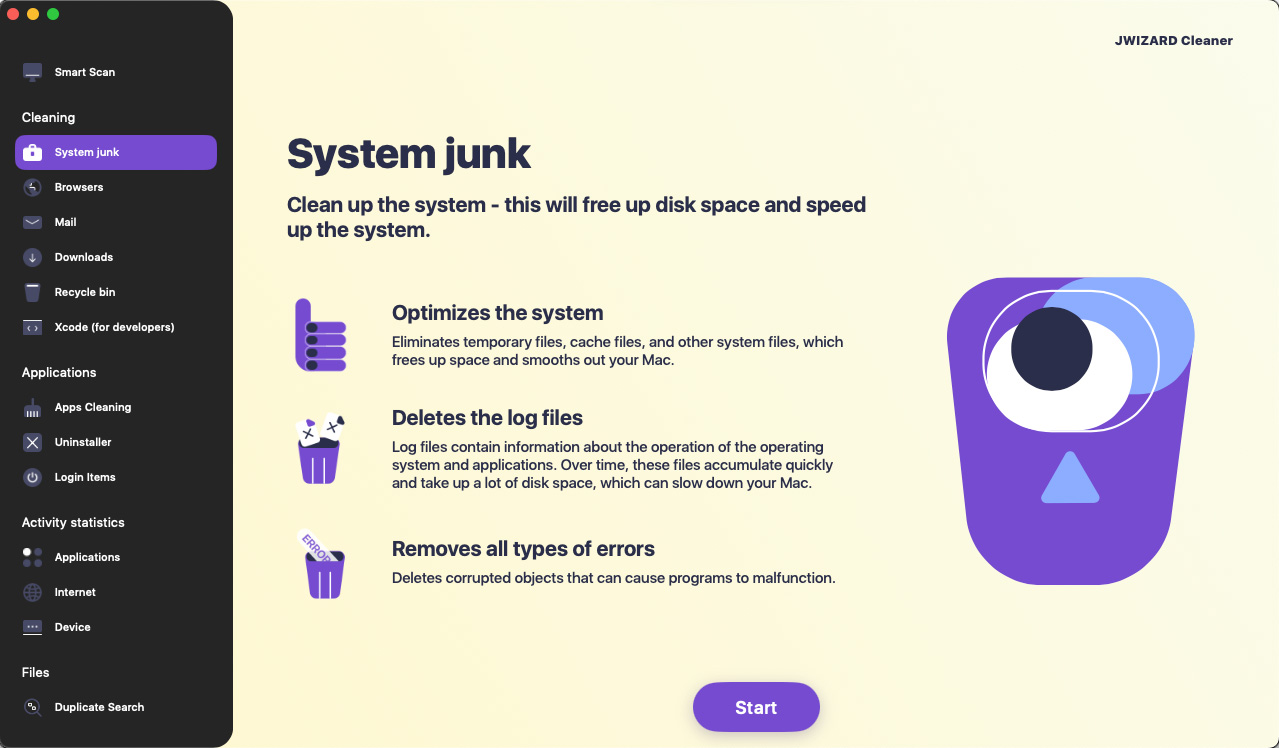
What is system junk?
System junk are files that accumulate on your computer during operation.
Both applications and macOS create temporary files to speed up work and perform various tasks. These files can be useful in the short term, but over time they turn into useless junk. The system also keeps logs of its activity, which are necessary for troubleshooting, but they can take up significant disk space if not deleted regularly.
The App Store and Spotlight also store cached data. The App Store cache size grows with frequent app installations and removals, and the Spotlight cache size grows if you actively use the search feature on your Mac.
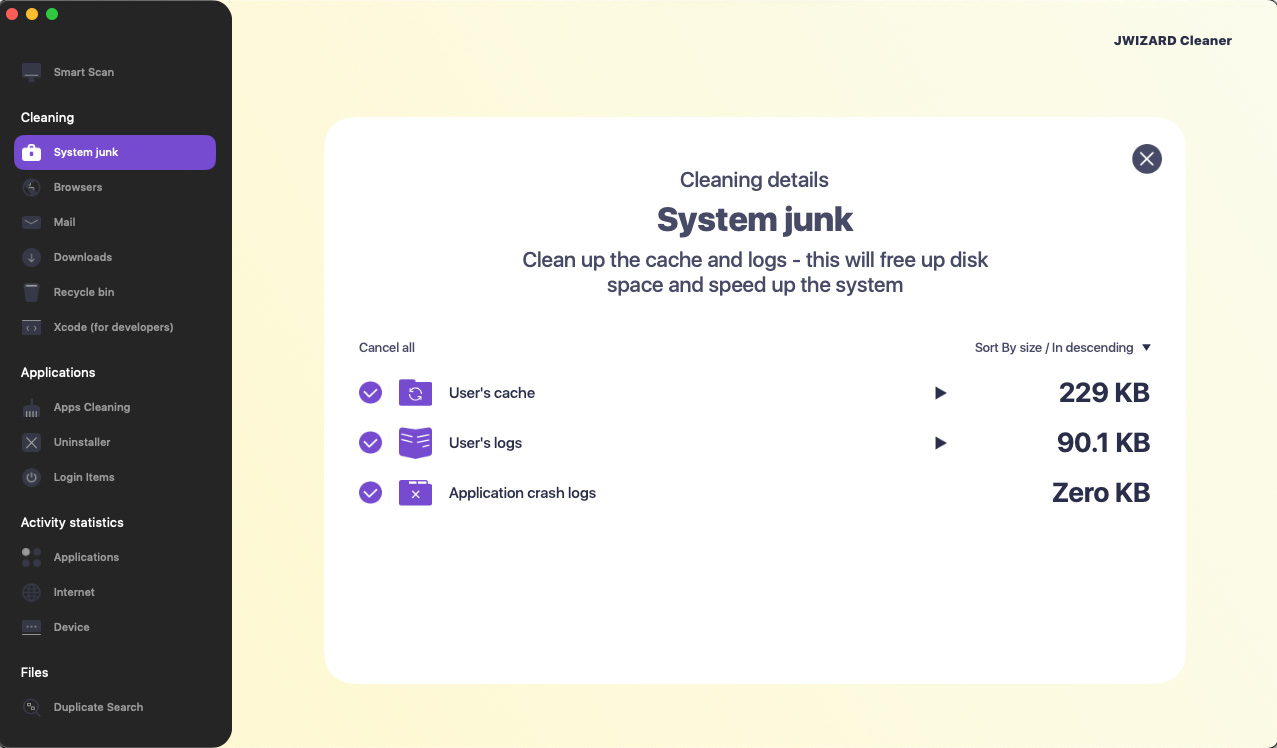
So why is it necessary to clean system junk?
System junk not only takes up disk space but can also slow down your computer because the system has to spend resources processing unnecessary files. When your Mac tries to access files overloaded with system junk, it has to spend more time searching for the files it needs, which slows down the system.
System junk can lead to system crashes and errors because it can consume the resources that the system needs to function. The system's attempt to access corrupted, or invalid files sometimes leads to crashes and errors.
System junk can indirectly lead to overheating your Mac, as the system runs many processes and makes the processor work harder. Processor overheating, in turn, can lead to decreased performance, crashes, and even hardware damage.
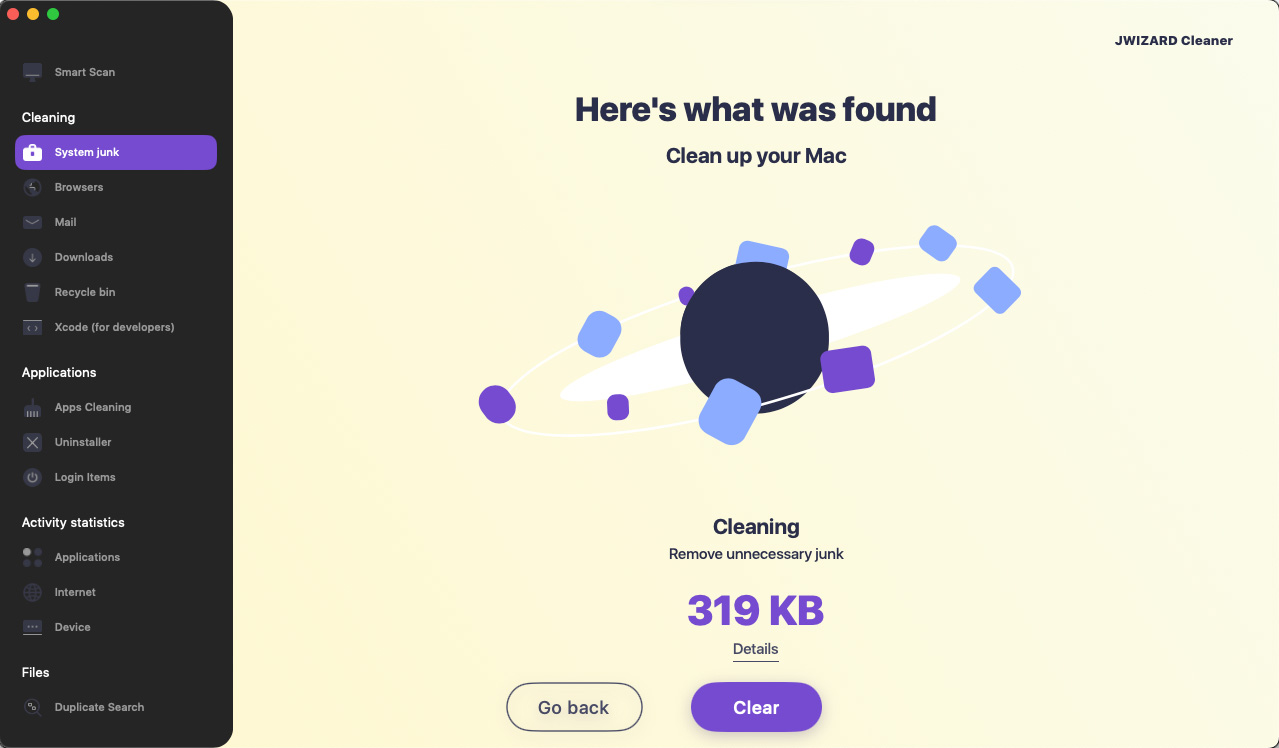
JWIZARD Cleaner can help you clean your Mac of system junk
"Regularly cleaning up the system junk is an essential step to maintaining the health and performance of your Mac!"
By taking the time to clean up unnecessary files, you can free up disk space, improve system performance, and extend the life of your device.
JWIZARD Cleaner is an effective and easy-to-use application that will help you do that. The application scans your Mac, finds unnecessary files, and deletes them, freeing up disk space, and allowing your Mac to run faster and smoother.
Using JWIZARD Cleaner is easy:
Download and install JWIZARD Cleaner on your Mac.
Launch the application and open the "System Junk" section.
Click the "Scan" button.
JWIZARD Cleaner will scan your Mac and find system junk.
Review the list of found files and select the ones you want to delete.
Click the "Remove" button and JWIZARD Cleaner will delete the system junk.
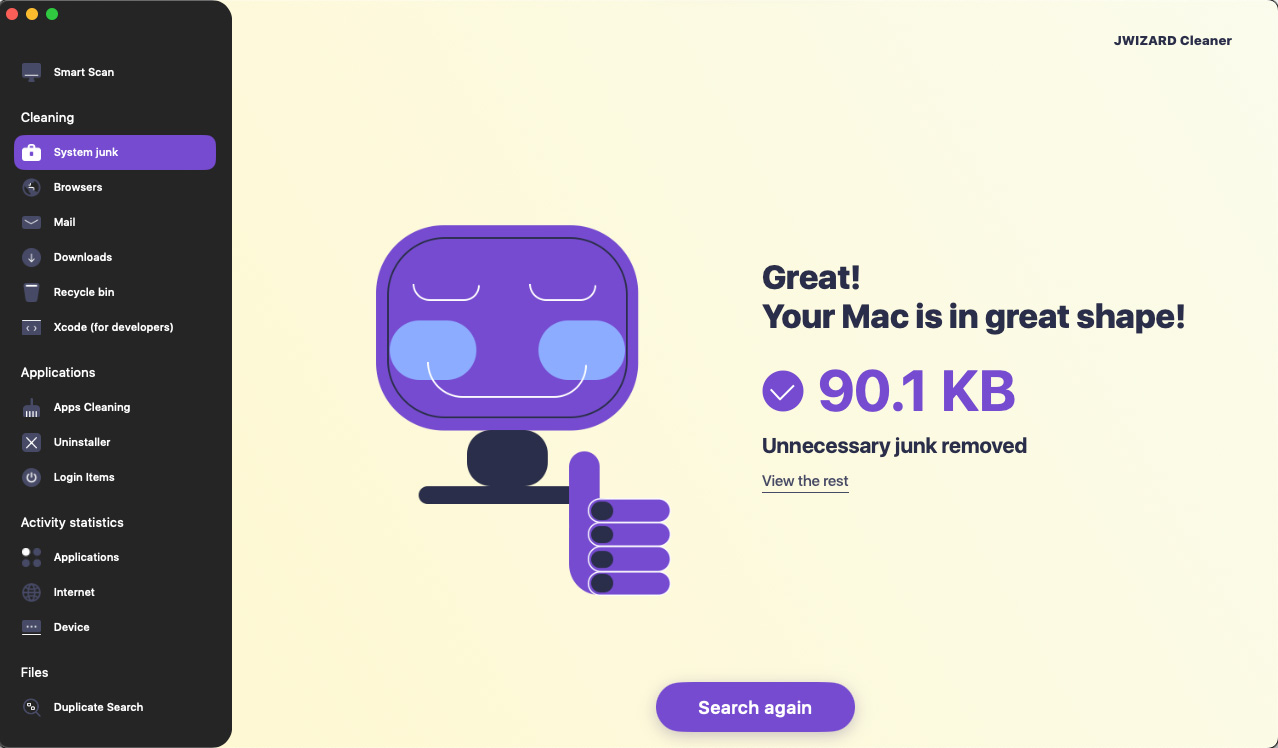
Download JWIZARD Cleaner today
and get fast and effective cleaning of system junk
Other features of JWIZARD Cleaner:
Articles

Resolving the problem of uninstalling apps from Launchpad on Mac
Learn how to resolve the problem with uninstalling an app from Launchpad. This article provides step-by-step instructions and helpful tips for troubleshooting this issue

How do I uninstall an app on my Mac?
3 ways to uninstall apps on your Mac: compare and choose the one that works best for you. Learn how to completely uninstall an app from your Mac and clear disk space.

Freeing up space on your Mac: How do I delete junk files and clean up my disk?
Learn how to clear disk space on your Mac using manual cleanup methods or a program. Follow the tips to free up space and improve performance.