JWIZARD Cleaner: A computer cleaner and phone cleaner app
Cleaning temporary files
logs, cache, and system errors;
Clearing browsing data
to enhance privacy;
Deleting downloads
and email attachments to free up additional disk space;
Comprehensive computer cleaning
across all file categories with the "Smart Scan" mode.
JWIZARD Cleaner for Windows
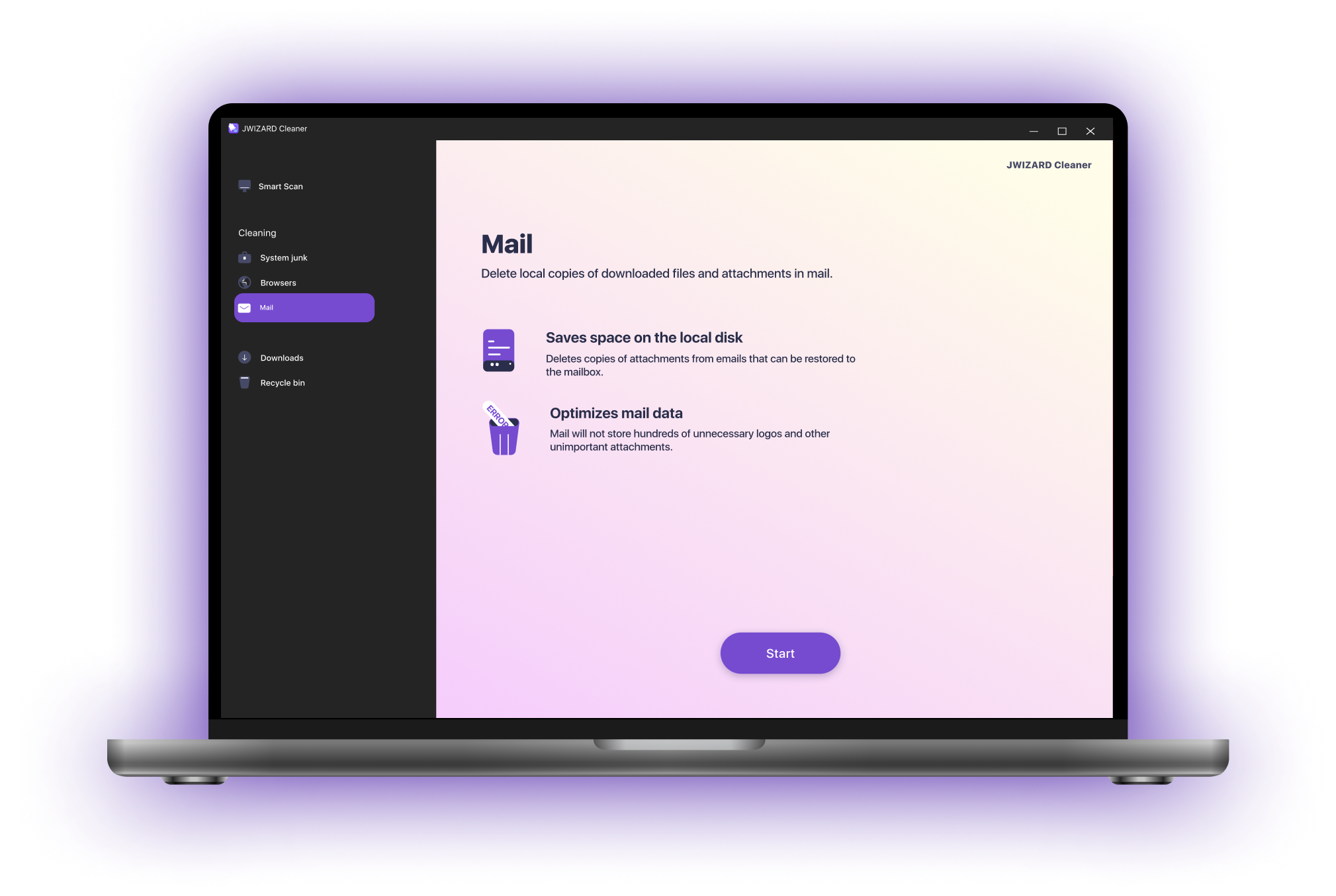
An effective Windows cleaning software to remove unnecessary files from your PC. The JWIZARD Cleaner for Windows quickly frees up disk space and helps keep your system in optimal condition, ensuring stable and efficient operation of your PC.
Read moreJWIZARD Cleaner for Mac
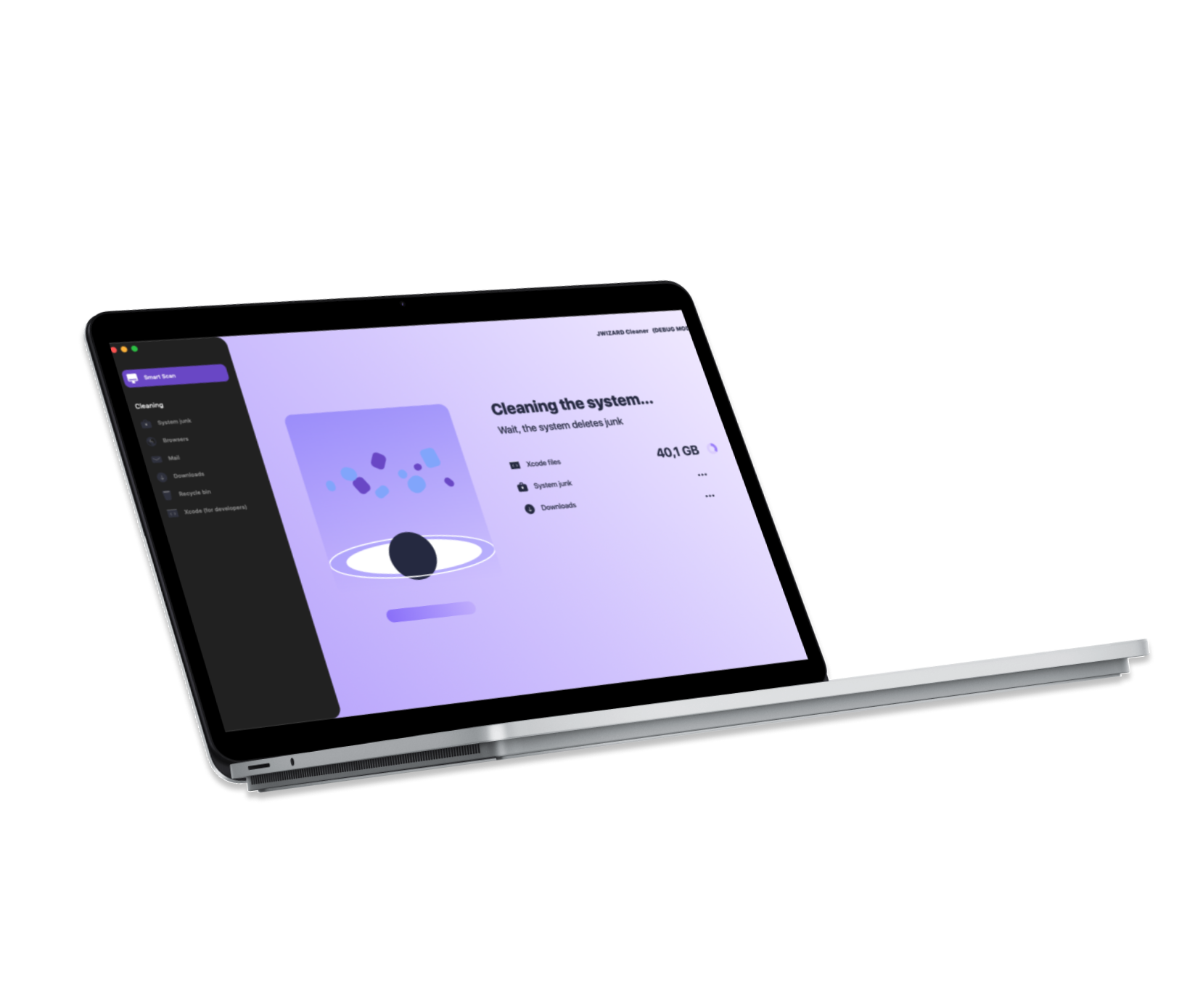
A multifunctional Mac cleaner that helps you remove unnecessary files and applications, free up disk space, and improve system performance. JWIZARD Cleaner scans your computer for outdated files, cache, and temporary data, and also helps manage startup applications, significantly reducing system load time.
Read moreCache cleaning
and removal of temporary files;
Comprehensive Mac cleaning
with "Smart Scan" feature;
Device status analysis
memory cleaning, and more.
Full uninstallation of applications
with removal of all related files;
Cache cleaning
and removal of temporary files;
A tool for managing
applications
Cleaning duplicate photos
videos, and other files;
Finding and deleting large files
to maximize free space.
JWIZARD Cleaner for Android
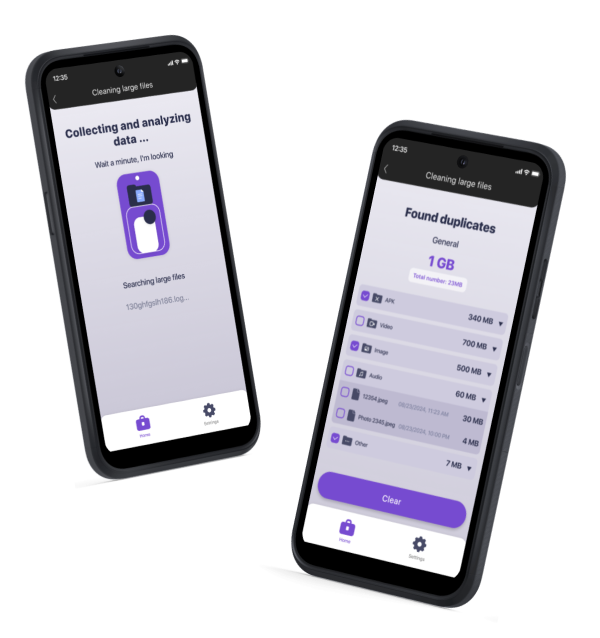
A reliable cleaning app for Android that helps you get rid of unnecessary files and free up your smartphone's memory for more important data. With easy management and a simple, user-friendly interface, you can start cleaning your device in just a few clicks.
Read moreJWIZARD Cleaner AI for iPhone
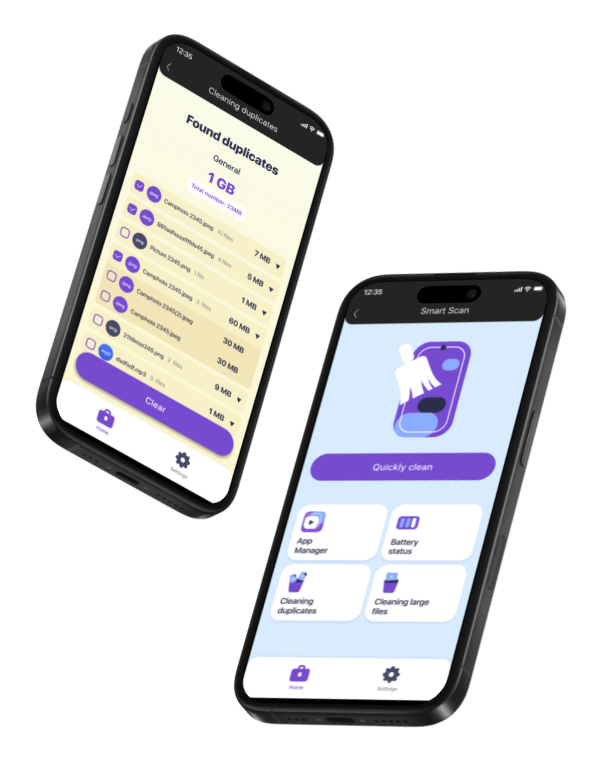
An iPhone cleaning app with artificial intelligence to quickly and easily delete unnecessary files and clean up your device's memory. JWIZARD Cleaner helps you optimize memory usage on your iPhone with video compression and similar image removal.
Read moreClearing similar images
Video compression without loss of quality
Benefits of JWIZARD Cleaner:
Quick installation and setup:
Install the app in minutes and start cleaning your device right away.
Easy to use:
The intuitive interface allows even novice users to handle cleaning your device.
Supports multiple platforms:
The app works on macOS, Windows, Android and iOS.
Regular updates:
We're constantly improving our app by adding new features and making it more efficient.
Multi-language interface:
Choose the language you prefer and enjoy the app.
Safe to use:
JWIZARD Cleaner will not corrupt your data and does not contain malicious code.
FAQs:
Can deleted files be recovered after cleanup?
Unfortunately, deleted files cannot be recovered. Therefore, it is recommended that you carefully check the list of files you are deleting or back up important data before cleaning.
How does JWIZARD Cleaner optimize device performance?
Is JWIZARD Cleaner safe for my data?
Does JWIZARD Cleaner remove files from the Recycle Bin?
How to quickly clean your phone's memory with JWIZARD Cleaner?
Which system files can be safely deleted during Windows cleaning?
